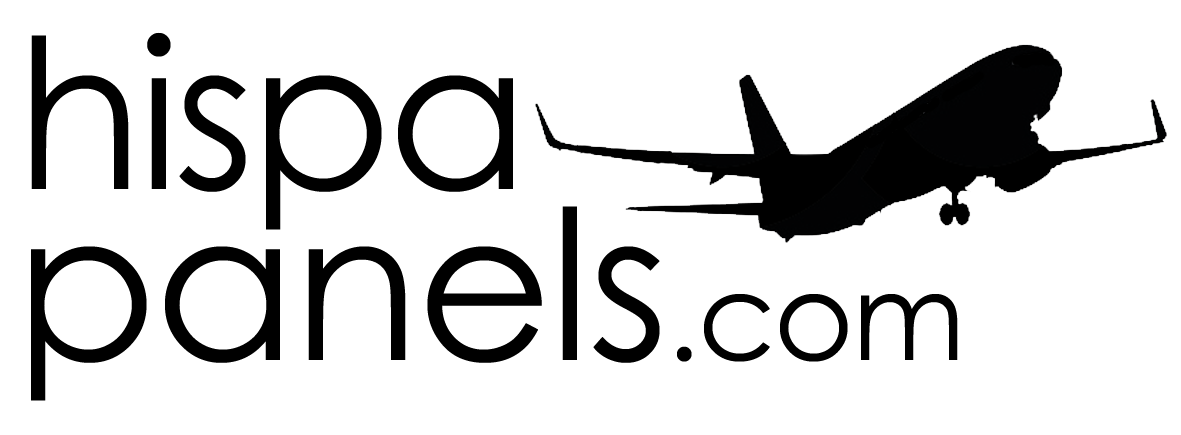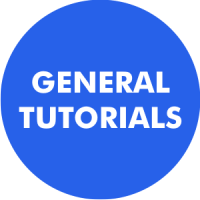This assembly tutorial is licensed under a Creative Commons Attribution-NonCommercial-NoDerivs 3.0 Unported License.
MCP PANEL ASSEMBLY
With this tutorial you'll be able to assembly a MCP panel by using panels, parts and PCBs from Hispapanels:
You can find the needed panels and components here:
ASSEMBLY
Before starting with the assembly of the panel, we have to prepare the needed components:
- 14 function buttons with led
- 3 push buttons
- 1 encoder for V/S
- 1 (ON)-OFF-ON toggle switch
- 3 ON-OFF toggle switches
- 2 green leds for "MA" annunciators
- 1 green led for A/T annunciator
- 6 sets of 7-segments displays
For all of them we will use a 10 cm. lenght cable.
We start with the 14 function buttons, that are made with three pieces, the engraved one and two auxiliary pieces shown on the picture:

Just glue both pieces well centered using acethone or Acryfix. Paint lateral edges in black.

Prepare two-wires cables and mark the negative or GND wire.

Place the led on the hole and bend the pins.


Weld the cable with the GND wire on the short pin of the led.

Place the "U" shaped piece.

To avoid the cable breaking with the button movement, place hot glue covering the welding area. Then paint the back area with black paint.

Finally, fit an acrylic bar (75 mm. lenght) on the back side of each button.

The "MA" annunciator is built with two pieces.

Place the MCP panel facing down on a flat surface, and place the annunciator in its position.

Then place the acrylic washer around the annunciator.

Take out this set and place a drop of Acrifix on the back.

Install the cable on the led paying attention to polarity, and use hot glue to fit the led to the back of "MA" annunciator.


Finally, paint the back area with black paint.

A/T led is built in the same way.

Then hot glue on the welding area.

And painting lateral and back areas with black paint.

Last components needed are toggle switches, push buttons and encoders. For buttons and two positions switches, use a two-wire cable. For three position switches and encoder use three-wires cables.



Sets of displays are assembled as shown in this video:
And the assembly of the panel is:
Last edited: 18.03.2017